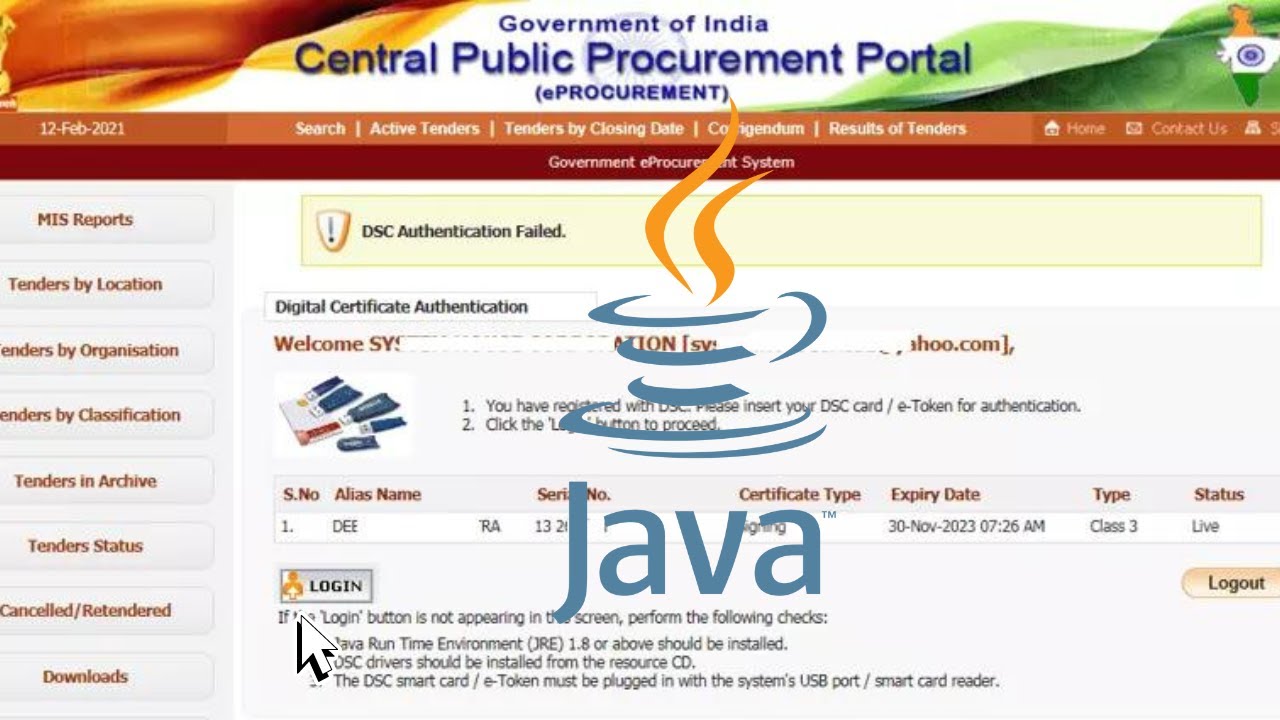Digital Signature Certificate (DSC)
iENGINEER TECHNICAL SOLUTION
Become Digital Signature Partner | Reseller | Dealer | Franchise | Associates | DSP| LRA | LRAA AND ISSUE DIGITAL SIGNATURE FROM YOUR OWN OFFICE.
- Trusted
- Experienced
- Professional
- 24*7 Support
- IT specialist
- Traning & Demostraation
Digital Signature For e-Tender
eTendering made possible with Digital Signature Certificate.
A Digital Signature Certificate (DSC) is essential for companies and organizations that take part or intend to take part in eTendering processes on various Government sites. Besides enabling eTendering which is extremely convenient and transparent, a Digital Signature Certificate also ensures greater security in other online transactions.
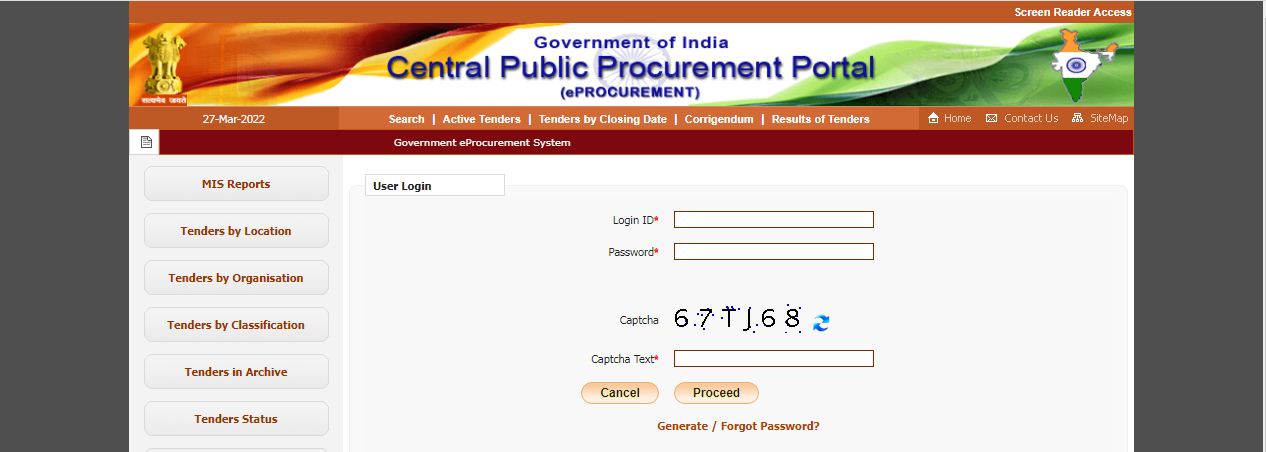
Get your DSC for e-Tender
We have available renew Your Old DSC click here for renew at low cost
Digital Signature Certificate and e-Tendering
e-Procurement facilitates, integrates, and streamlines procurement processes. From buyer to supplier and even back. Approved under the Information Technology Act, and with legal status, a Digital Signature Certificate is essential for all e-Procurement processes.
Applying for a government tender online has many advantages. Since documents are uploaded to a central site, acknowledgments and receipts are provided immediately. This is not the case with paper documents that need to be scanned and verified before being processed.
e-Procurement has gained significant popularity and acceptance as it brings greater transparency to the whole system. Among other benefits, it helps buyers and bidders overcome geographical limitations, reduce procurement cycles, and overall helps keep pace with present technology.
Any organization that is looking to apply for any Government eTender needs to have a Class 3 Digital Signature Certificate registered in the name of a representative who is authorized to submit online offers for e-Tendering applications.
Click here to get your Digital Signature Certificate
Why do I need a Digital Signature Certificate?
A Digital Signature Certificate authenticates your identity electronically. It also provides you with a high level of security for your online transactions by ensuring absolute privacy of the information exchanged using a digital certificate. You can use certificates to encrypt information such that only the intended recipient can read it. You can digitally sign information to assure the recipient that it has not been changed in transit, and also verify your identity as the sender of the message.
WE ARE PROVIDE DSC IN PAN INDIA
Where can I use Digital Signature Certificates?
You can use Digital Signature Certificates for the following:
- For secure email and web-based transactions, or to identify other participants of web-based transactions.
- To prove ownership of a domain name and establish SSL/ TLS encrypted secured sessions between your website and the user for web-based transactions.
- As a developer, for proving authorship of a code and retaining the integrity of the distributed software programs.
- For signing web forms, e-tendering documents, filing income tax returns, accessing membership-based websites automatically without entering a user name and password, etc.
For viewing the file contained in the certificate, open it. View Signatures by clicking on File > Info. Click on the down arrow next to a signature name and then click Signature Details to add that information.
What Is Digital Signature Certificate In Business Law?
There are several types of digital signature certificates (DSCs), namely, e-commerce certificates and regular paper certificates. A digital identity certificate is the same thing, enabling people to prove their identity electronically as they access information or services on the Internet. People can also digitize certificates when they want to sign documents, sign government contracts, or other forms.
What Is Digital Signature Registration?
Certificates of Digital Signature or capable certificates are issued by certifying authorities as required to validate and confirm the identity of the persons they have endorsed or vouched for.
What Is The Difference Between A Digital Signature And A Digital Certificate?
Digital certificates bind the digital signature to a document, but a digital signature ensures that sensitive data/information won’t become corrupt or unusable after the issuance to the owner.
How Do I Get A Digital Signing Certificate?
- You can select the type of entity you wish from the menu above.
- The next step is to fill out the necessary information.
- The third step consists of showing the reader the proof of identity.
- The 4th step is to pay DSC.
- Post the documents you need.
What Is the Dsc Certificate Number?
A Digital Signature Certificate (DSC) acts as the physical equivalent (digital equivalent) to a physical certificate, as long as it is issued in electronic format. Obtaining certificates can prove a person’s identity to a certain extent, such as when a driver’s license identifies someone who is legally permitted to drive a certain way.
How Can I Check My Digital Certificate?
- Within the Preferences dialog box, open the preferences file.
- Select Signatures from the Categories box.
- More can be verified by clicking Verification.
- With Verify Signatures When The Document Is Open you can have an automatic proofread and validate every signature in any PDF document upon open.
How Do I Know My Digital Signature Id?
- Select the Options option in the Tools menu and then select your Digi-ID digital signature in Mozilla, Firefox, and Safari.
- The View Certificates button should be selected from the Encryption tab in the Options dialog box.
What Are The Legal Requirements For A Digital Signature?
- Authenticating the signer is the first step.
- We must provide disclosures and consent.
- Signing a contract means that you are legally bound to it….
- It must be secured to protect you.
- This document should be accessible to all signers.
- Documentation is needed of all Actions taken.
Do Digital Signatures Require A Certificate?
Signing electronic documents with a digital signature involve a Certificate-based digital ID being used by the signer as evidence of their identity. the certificate is provided to signers by a Certification Authority (CA), as they verify that they are the authentic people.
What Is Digital Signature Certificate Under Act 2000?
Sec. 2000 gave rise to digital signatures by introducing IT Act, 2000. In other words, subscriber records are authentication under section (2) p (i.e. According to Sec. 140.10, a digital signature certificate (DSC) issued using this method is valid and effective for one year, upon completion, with no renewals required.
Is A Digital Signature A Legal Signature?
U.S. citizens can use electronic signatures. Signed by hand is legal in most states, yet handwritten signatures cannot be. The legal performance and efficiency of electronic signatures are comparable to the functions of handwritten signatures and paper documents in other industrialized countries.
How Do I Register My Electronic Signature?
- Using your logged-in user ID and password, go to the E-Filing portal.
- Please visit the Dashboard to go to the My Profile page.
- The third step in the process is to register your DSC on the left side.
- In Step 4, you will attach a DSC token’s email ID to it….
- The final step is selecting the Provider and Certificate.
How Do I Register My Dsc On My Rto Portal?
A dealer user must print the information on forms 20-21 and the disclaimer number at RTO to submit the registration application. Selecting DEALER-PRINT-FORM-20-21/DISCLAIMER-RCPT in the Payments menu option, along with clicking on the Show Form button will confirm the dealership’s payment.
How Can I Get My Digital Signature Certificate Online For Free?
- With DocuSign, you can sign your documents and files with ease.
- If you’re looking to create your electronic digital signature certificate, HelloSign is here to assist you.
- You can personalize your PDF signing with the Smallpdf tools.
What Is Digital Signature And Digital Signature Certificate?
A digital certificate is an electronic image signed by an authorized agent that guarantees its authenticity and integrity, like a fingerprint or identification number. An identity certificate identifies its owner and can prove security to other people.
Does Digital Certificate Include Digital Signature?
CAs (Certificates Authority) issue digital certificates as electronic documents. You should find it in your digital signature that is associated with the key, like an organization’s name. A certificate is used to verify that the publicly available key belongs to the organization with the certificate.
iENGINEER Provide Digital Signature Service In All Over India Partner/Re-seller/Controller/Sub-RA In all Certifying Authority In India
iENGINEER Provide Digital Signature Service In India Our Branch & associate work with below